rhce-09 第21-22题
题目列表
21.配置一个数据库
22.数据库查询
21.配置一个数据库
在server0上部署MariaDB。要求如下:
1)仅允许从system1系统上使用登陆到数据库。
2)登陆数据库所用的账号为root,密码为redhat。
3)从http://content.example.com/courses/rhce/rhel7.0/materials/mariadb/mariadb.dump上下载文件,并将其恢复为legacy库。
4)为此数据库创建一个名为bob的用户,并要求这个用户对数据库legacy有选择操作权限。
注意事项
本题需要注意做题步骤,如果在root文件夹下先下载了mariadb.dump文件的话,就会无法安装mariadb
这时只能删掉mariadb.dump,yum install mariadb才能成功!同理,要yum remove mariadb的话,也要先删掉mariadb.dump才能成功!
安装mariadb
1 | [root@localhost ~]# yum install mariadb* -y |
初始化
1 | [root@localhost ~]# mysql_secure_installation |
导入数据、建立用户
1 | [root@localhost ~]# wget http://content.example.com/courses/rhce/rhel7.0/materials/mariadb/mariadb.dump |
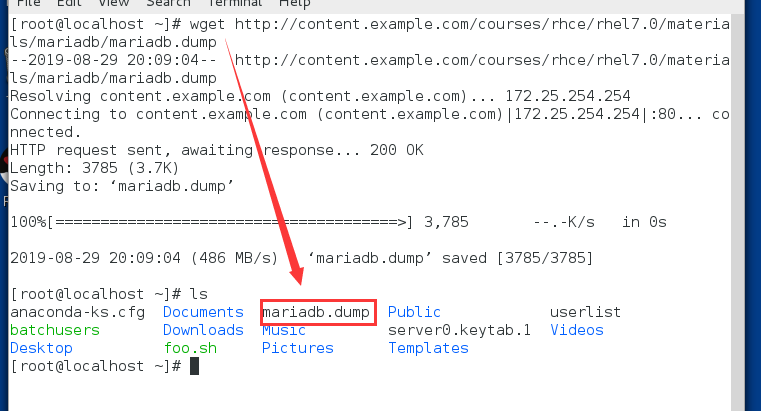
1 | [root@localhost ~]# mysql -u root -predhat |
22.数据库查询
数据查询填空
在system1上登陆数据库,查看legacy库进行查询,并将结果填入相应的框格中。
查询类别为Servers的产品的数量____。
1 | #首先查看数据库legacy中所有数据表 |
注意事项
数据库的题每次都会不同,要求考生熟练掌握sql语句。

